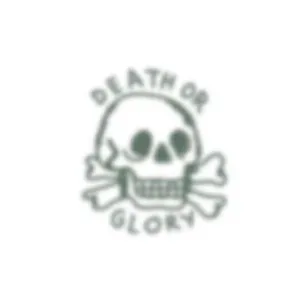Amazfit GTS is a Smartwatch with the lifestyle switch for all your looks.
The customized 1.65" (4.19 Cm) stylish square screen offers a larger display area than a round watch face of the same width, so it can carry more information.
Water-resistant to a depth of 50 meters, Amazfit GTS also supports multiple swimming scenarios.
Amazfit GTS combines software and hardware to deeply optimize the power consumption of the system and the components, in order to bring about a long-lasting endurance of 14 days while keeping a slim watch body, which enables you to avoid frequent charges.
How to Use
Product Specification
|
Dimension |
43.25 x 36.25 x 9.4mm |
|
Weight |
Approx. 24.8g |
|
Body Material |
Aircraft-grade aluminium alloy, polymer material |
|
Strap Material |
Silicone |
|
Strap Length |
120 mm (long), 87 mm (short) |
|
Water-Proof Rating |
5 ATM |
|
Display |
1.65" (4.19 Cm) AMOLED, resolution 348 x 442, 341ppi, 100% NTSC |
|
Touch Screen |
Corning Gorilla 3 generation tempered glass anti-fingerprint coating |
|
Bluetooth |
BT5.0 BLE |
|
Battery |
220mAh lithium-ion polymer battery (typical value) |
|
Charging Time |
About 2 hours |
|
Charging Method |
Magnetic / 2-pins POGO pin |
|
Sensors |
BioTrackerTM PPG Bio-Tracking Optical Sensor |
|
Application |
Amazfit App |
|
Accessories |
Magnetic charging stand, user manual |
|
Supported devices |
Android 5.0 or iOS 10.0 and above |
FAQs
Q. Why isn’t my Amazfit GTS charging?
A. 1. Check if the USB port, charging adapter, outlets or the charger is faulty. We recommend you charge it with your PC or phone charger (Rated input voltage: DC 5.0 V Input current: 500mA).
2. Check if the charging contacts on the back of the GTS or the charging pins on the charger are dirty.
If they are dirty, please use a cotton swab with rubbing alcohol to clean the charging contacts and charging pins. Please clean them thoroughly and make sure that no debris from the swab is left behind. Then, wipe with a dry cloth or tissue before charging.
Q. Why won't my Amazfit GTS connect/pair?
A. Please check the following steps to troubleshoot your issue:
1. Make sure your watch is fully charged.
2. IOS: Go to phone settings to find the Bluetooth setting and then remove all the devices. To do so, tap on the “i” icon and tap Forget all the devices.
Android: Go to phone Bluetooth settings to clear Bluetooth data
3. Toggle Bluetooth OFF
4. Reboot your phone
5. Toggle Bluetooth ON
6. Log out and then re-login the app
7. Uninstall and install the app
8. Try pairing again
9. Keep away from other Bluetooth devices and try again.
If still failed, please use another phone to have a try.
Q. Is Amazfit GTS waterproof?
A. Amazfit GTS has a water resistance rating of 5ATM under ISO standard 22810:2010. This means that Amazfit GTS may be used for shallow-water activities like swimming in a pool or ocean. It can’t be used when you are taking a shower/bath or diving into the water.
Note:
1. Avoid pressing buttons on the device while it is underwater. This could allow water to enter into the casing and damage the device. Wipe with a dry cloth or tissue to make sure the device is completely dry before charging it or operating the touch screen.
2. The watch does not have the waterproofing effect on liquids that are aggressive such as acidic and alkaline solutions, chemical reagents and the like. Damage or defects caused by misuse are not covered by the warranty.
Q. Why the watch does not remind me even I have turned on heart rate alert?
A. You must match the following two points:
1. Turn on automatic heart rate detection, set detection frequency to 1 minute;
2. Over the alert value that you set, and you do not have an exercise in the past 10 minutes.